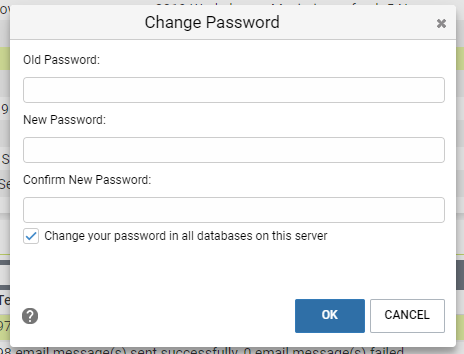
After you log in to Maximizer CRM for the first time, you should then change your password, as follows:
- In the top-right corner of the page, click the profile icon.
- Click Change Password.
- In the Old Passwordfield, enter your current password.
- In both the New Passwordand Confirm New Passwordfields, enter your new password. Your password must contain at least eight characters and include at least one character from three or more of the following groups:
- Uppercase letters (A-Z).
- Lowercase letters (a-z).
- Numbers (0-9).
- The Dollar ($) or Pound (#) signs, or underscore (_) symbol.
- Click OKto close the Change Passworddialogue box.
- Then click Saveto save the changes to your preferences.




